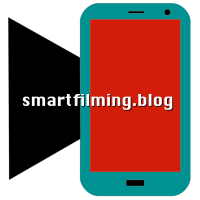One of the big reasons why Android has such an overwhelming dominance as a mobile operating system on a global scale (around 75% of smartphones world wide run Android) is that you basically have a seamless price range from the very bottom to the very top – no matter your budget, there’s an Android phone that will fit it. This is generally a very good thing since it allows everyone on this planet to participate in mobile communication, not just if you have deep pockets. But as many of us would agree, smartphones are not pure communication devices anymore, you can also use them to actively create content. In this respect, Android phones are bringing the power of storytelling to the people and could therefore be regarded as an invaluable asset in democratizing this mighty tool. But if you CAN get a (very) cheap Android phone, SHOULD you get one?
Of course the definition of what one considers “cheap” highly depends on an individual background so I won’t get into any concrete universal definitions here. In Germany, the cheapest Android phones start at around 50 Euro I’d say. So what in general is the difference between a 50 Euro phone and a 1000 Euro Android phone? Let’s single out some points from the perspective of a mobile video creator:
1) Build quality
This can actually be surprisingly controversial. Sure, flagship phones have more premium build materials but the move to shiny glass-covered backs has seen many an excited owner making a mess out of his or her new phone with a single drop. So better get a case if you consider yourself among those who occasionally drop their phone. The plasticy build of cheaper devices might look or at least feel less premium but they can often take more abuse in various circumstances. As for the screen itself, more expensive phones tend to have a more robust protective layer but that doesn’t always save you and you can also get a pretty affordable add-on screen protector if you are worried about damaging your phone’s screen.
2) Software updates
Usually, more expensive phones get more updates / updates for a longer period. But there are exceptions. Nokia for instance is known to be very good with updates even on their budget phones so it also depends on the phone maker. Are software updates important? Yes and no. Generally, new software versions (at least the big annual ones like Android 10, Android 11 etc.) introduce new features and optimizations. New features specifically relevant for videography are however pretty rare (the last major ones were introduced with Android 5 in 2014 and then Android 11 in 2020) so it depends on whether the new features are actually helpful for what you want to get done and whether you are a tech-savvy person who always wants the latest updates to play around with. Security updates are important though but ever since Google decided to make it possible to distribute them separately from feature updates, they have also become more common in cheaper phones – mid-rangers and flagships still tend to receive more software updates and for longer periods of time however.
3) Expandable storage
The ability to easily and cheaply add additional storage to your phone via a microSD card has long been a major plus of the Android system when compared to Apple’s iPhones. More and more Android OEMs however have started eliminating this valuable feature from their new releases, Samsung being the latest with its flagship S21 series. Sure, they have increased the internal storage over time, you can easily get phones with 128, 256 or 512 GB these days, but in my opinion it would still be good to have the option for expandable storage – UHD/4K video can fill up your phone pretty fast if you are shooting a lot. Interestingly, it’s now easier to find support for microSD cards in cheaper phones. Actually, many/most of the entry-level phones (still) have it so if that’s important to you, you might want to have a look at the budget or mid-range segment of the Android phone market.
4) Removable battery
An even more exotic but dare I say “pro” feature that has become nearly extinct but was generally very useful for “power users” is the ability to (easily) swap out batteries in a phone. LG was the last major phone maker to include this in a flagship device with the V20 in late 2016 but over time, the practice of a non-removable battery has trickled down even to the (ultra) budget market. The few phones with exchangable batteries that are left can however be found there, last survivors include the Samsung XCover Pro, the Motorola Moto E6 and the Nokia 1.3. The only recent mid-range device including this feature seems to be the Fairphone 3/3+. Sure, power banks are an abundant accessory now and an easy way to juice up your phone while on the go – but the re-supply is incremental and sometimes it’s quite annoying to be tethered to an external device via cable while using the phone.
5) SoC/Processor
While the last two points were very much in favor of budget phones, the tide is about to turn. If you want to use your phone for more than just browsing the web, checking your messages or following your social media feeds, then your phone needs some decent processing power to keep things running smoothly. One of the toughest nuts to crack for a SoC (System-on-a-Chip) is editing high resolution video – even more so when it involves multiple tracks. So if you are planning on editing a lot of UHD/4K video with multiple layers on your phone, a budget device probably won’t cut it because processing power often is a watershed between cheaper and more expensive phones. That doesn’t mean however that you can’t do video editing at all on a budget smartphone. About two years ago I was really surprised how well Qualcomm’s Snapdragon 430/435 SoC did in terms of video editing, allowing for multiple layers of 1080p video in KineMaster on phones like the Nokia 5, Motorola Moto G5 or the LG Q6. Generally, the amount of layers and their resolution in video editing apps are dependent on the device’s chipset. Some apps like Adobe Premiere Rush aren’t even available for any budget phones because they are too demanding in terms of processing power. The SoC can definitely also have an influence on the video RECORDING capabilities in terms of available frame rates and resolution. If 1080p at a maximum of 30fps is good enough for what you do though, basically every phone has that covered these days, even the cheapest ones.
6) Camera
And while the video recording resolution can be an indicator for technical image quality, it surely isn’t the only one – actually other things are (way) more important: Lens quality, aperture size, sensor quality, processing algorithm. That’s why 1080p footage shot on one phone might look better than 1080p footage shot on another. And generally, that’s also an area in which (ultra) budget phones get left behind. Again, this doesn’t mean that you should never use an entry-level phone to shoot video – some of them can capture surprisingly decent footage and if you are “just” doing something for Facebook etc., the difference in image quality might not really be noticeable for the casual, non-pixel-peeping viewer. Also never forget that the content/the story is way more important than the image quality! You will reach/move more people with a good story shot on a cheap phone than with a mediocre story shot on a flagship phone, never mind the superior image quality of the camera.
7) Native camera app
Another aspect that can distinguish a cheap from a more expensive Android phone is the native camera app. Not so much in terms of the general UI and basic functionality but in terms of special modes and features. LG for instance has an absolutely outstanding manual video mode in the native camera app of its flagship lines, one that can rival a dedicated 3rd party app like Filmic Pro, but you don’t get it in their budget phones. The same goes for Sony and – to a lesser degree – Samsung, which at least gives you support for external mics down to its entry-level offerings. Other Android phone makers however have the same native camera app in all of their models, budget or flagship (Motorola for instance, unless they have recently changed something).
8) Camera2 API
I just mentioned 3rd party video recording apps, so let’s look at an even “nerdier” aspect: Usually, more expensive phones have better Camera2 API support. What’s Camera2 API? I have written a whole blog post about it, but in short, it’s basically the phone’s ability to give 3rd party camera apps access to manual control for certain more advanced imaging parameters like shutter speed, ISO, white balance etc. So this is important if you are planning to use such an app (like for instance Filmic Pro, ProTake or mcpro24fps) instead of the phone’s native camera app. While nowadays basically all (or almost all) flagship phones and many/most mid-range Android phones have proper Camera2 API support, there are also entry-level phones that are equipped with it, for instance some from Nokia and Motorola – it’s not that common yet however.
9) Headphone jack
Before wrapping things up I want to look at another aspect that is of major relevance if you want to record audio with external mics on your smartphone – be it as part of capturing video or just audio-only. Like the removeable battery and expandable storage, the 3.5mm headphone jack is a feature that’s been fading away from smartphones over the last years. Some Android OEMs are still holding on to it (for the most part) but many have eliminated it, relying solely on a single physical port (USB-C) and wireless technology (Bluetooth/WiFi). As with those other features, it’s curious that the 3.5mm headphone jack has mostly survived in budget phones. This makes a case for a very particular use scenario: If you “only” want to record audio (be it for an audio-only production or use as an external audio recorder with a lavalier on a video shoot), a budget phone can be an interesting option because you don’t have to care about the quality of the camera and neither (for the most part) the chipset and its processing power since audio processing is much less resource hungry than video processing. The external-recorder-with-a-lavalier scenario is also a clever idea to make use of an old phone if you have one buried in a drawer somewhere that’s only collecting dust.
10) Bonus tip!
What if you DO want higher processing power and camera quality, but are on a tight budget nonetheless? In that case, it can be helpful to look at older flagship models or mid-rangers. Once new Android phones are released, their price – not always but often – drops after a couple of months. If you compare the camera quality and processing power of a budget phone with an older flagship or potent mid-ranger you can often easily go back two or three years and still be on the better side with the “oldie”. Depending on what model/phone maker you choose and how far back you go, you might be stuck with an older version of Android but as indicated earlier on, this isn’t necessarily as bad as it sounds.
As always, if you have questions or comments, drop them here or hit me up on the Twitter @smartfilming. If you like this article, also consider subscribing to my free Telegram channel (t.me/smartfilming) to get notified about new blog posts and receive the monthly Ten Telegram Takeaways newsletter about important things that happened in the world of mobile video.
For an overview of all my blog posts click here.
I am investing a lot of time and work in this blog and I’m even paying to keep it ad-free for an undistracted reading experience. If you find any of the content useful, please consider making a small donation via PayPal (click on the PayPal button below). It’s very much appreciated. Thank you! 🙂