It’s time for another rant. As you might be well aware of, I’ve been a big fan of the Korean video editing app KineMaster (available for Android and iOS/iPadOS) which was the first video editor on Android that could actually be described as fairly „advanced“ – at least when judging it by mobile app standards. It launched in December 2013 and I still remember praising it in a presentation at the original MoJoCon event in Dublin in 2015. The UI was absolutely brilliant for touch screen use, it had a rich set of features to work with and it was also widely available for basically all Android devices. But ever since the original lead engineer and some team members left the company in 2017, development of the app has become very sluggish and mostly disappointing. Even darker clouds in terms of user experience have been accumulating over the last months…
READ MORETag: Android

Remember the 3.5mm headphone jack? You know, the port on your phone where you put the cable of your headphones in before Bluetooth headphones became all the rage? Given all the differences between Android phones and iPhones, both in terms of hardware and software, this was, for quite a while, a somewhat unifying factor. For the mobile content creation community this meant that you could use certain external mics (like the original iRig Mic) with both kinds of phones. Then Apple and in its wake many/most others smartphone makers decided to get rid of the headphone jack and rely on a sole physical port for accessory hardware connections: the Lightning port (Apple) or a USB-C port (Android phones). While we’re still waiting for the iPhone to finally give up its proprietary Lightning port and switch to the universal USB-C, I found a little something on the software side that works the same on both mobile platforms. It’s something lots of people might not even be aware of and those who do may not know what it’s actually about. But it’s useful and interesting.
READ MORE
The first smartphone I ever owned was a Samsung S3 Mini. When I purchased it in 2013 I didn’t really think about the phone’s potential for video production. I just wanted to finally step into the world of touch screen phones with mobile internet, without paying a premium price for an iPhone. It was only after spending some time with the lil’ Samsung that I became more and more interested in seeing the device’s potential for more than just taking calls, browsing the web and snapping some pics. My next phone was, interestingly enough, a Nokia 920 running the Windows Phone operating system. I was very much aware of the sparse app situation on Microsoft’s platform but intrigued by Nokia’s camera hardware (Zeiss lens) and the support for 25fps in the native camera app. Since the WindowsPhone app store didn’t really improve much and it became obvious very soon that the platform was not going to stick around much longer, I kept looking for an Android phone brand that would strike a chord with me.
Continue reading
Android has no lack of capable mobile video editing solutions (as can be seen in this earlier article) but there is one app that’s still missing when looking over at the iOS side of things: LumaFusion. All in all, it’s the most advanced video editor across mobile platforms and with its feature set (almost) matching viable desktop NLEs, it’s been a favorite among professionals and enthusiasts – it can even be used with M1 Macs as a desktop software now. So many Android users have been anxiously asking the question: When will LumaFusion make it to Android?
Read on
Ask anyone about the weaknesses of smartphone cameras and you will surely find that people often point towards a phone’s low-light capabilities as the or at least one of its Achilles heel(s). When you are outside during the day it’s relatively easy to shoot some good-looking footage with your mobile device, even with budget phones. Once it’s darker or you’re indoors, things get more difficult. The reason for this is essentially that the image sensors in smartphones are still pretty small compared to those in DSLMs/DLSRs or professional video/cinema cameras. Bigger sensors can collect more photons (light) and produce better low light images. A so-called “Full Frame” sensor in a DSLM like Sony’s Alpha 7-series has a surface area of 864 mm2, a common 1/2.5” smartphone image sensor has only 25 mm2. So why not just put a huge sensor in a smartphone?
Read On
I’ve already written about Camera2 API in two previous blog posts (#6 & #10) but a couple of years have passed since and I felt like taking another look at the topic now that we’re in 2021.
Just in case you don’t have a clue what I’m talking about here: Camera2 API is a software component of Google’s mobile operating system Android (which basically runs on every smartphone today expect Apple’s iPhones) that enables 3rd party camera apps (camera apps other than the one that’s already on your phone) to access more advanced functionality/controls of the camera, for instance the setting of a precise shutter speed value for correct exposure. Android phone makers need to implement Camera2 API into their version of Android and not all do it fully. There are four different implementation levels: “Legacy”, “Limited”, “Full” and “Level 3”. “Legacy” basically means Camera2 API hasn’t been implemented at all and the phone uses the old, way more primitive Android Camera API, “Limited” signifies that some components of the Camera2 API have been implemented but not all, “Full” and “Level 3” indicate complete implementation in terms of video-related functionality. “Level 3” only has the additional benefit for photography that you can shoot in RAW format. Android 3rd party camera apps like Filmic Pro, Protake, mcpro24fps, ProShot, Footej Camera 2 or Open Camera can only unleash their full potential if the phone has adequate Camera2 API support, Filmic Pro doesn’t even let you install the app in the first place if the phone doesn’t have proper implementation. “adequate”/”proper” can already be “Limited” for certain phones but you can only be sure with “Full” and “Level 3” devices. With some other apps like Open Camera, Camera2 API is deactivated by default and you need to go into the settings to enable it to access things like shutter speed and ISO control.
Read On
As I have pointed out in two of my previous blog posts (What’s the best free cross-platform mobile video editing app?, Best video editors / video editing apps for Android in 2021) VN is a free and very capable mobile video editor for Android and iPhone/iPad and the makers recently also launched a desktop version for macOS. Project file sharing takes advantage of that and makes it possible to start your editing work on one device and finish it on another. So for instance after having shot some footage on your iPhone, you can start editing right away using VN for iPhone but transfer the whole project to your iMac or MacbookPro later to have a bigger screen and mouse control. It’s also a great way to free up storage space on your phone since you can archive projects in the cloud, on an external drive or computer and delete them from your mobile device afterwards. Project sharing isn’t a one-way trick, it also works the other way around: You start a project using VN on your iMac or MacbookPro and then transfer it to your iPhone or iPad because you have to go somewhere and want to continue your project while commuting. And it’s not all about Apple products either, you can also share from or to VN on Android smartphones and tablets (so basically every smartphone or tablet that’s not made by Apple). What about Windows? Yes, this is also possible but you will need to install an Android emulator on your PC and I will not go into the details about the procedure in this article as I don’t own a PC to test. But you can check out a good tutorial on the VN site here.
Read On
One of the big reasons why Android has such an overwhelming dominance as a mobile operating system on a global scale (around 75% of smartphones world wide run Android) is that you basically have a seamless price range from the very bottom to the very top – no matter your budget, there’s an Android phone that will fit it. This is generally a very good thing since it allows everyone on this planet to participate in mobile communication, not just if you have deep pockets. But as many of us would agree, smartphones are not pure communication devices anymore, you can also use them to actively create content. In this respect, Android phones are bringing the power of storytelling to the people and could therefore be regarded as an invaluable asset in democratizing this mighty tool. But if you CAN get a (very) cheap Android phone, SHOULD you get one?
Read On
There are times when – for reasons of privacy or even a person’s physical safety – you want to make certain parts of a frame in a video unrecognizable so not to give away someone’s identity or the place where you shot the video. While it’s fairly easy to achieve something like that for a photograph, it’s a lot more challenging for video because of two reasons: 1) You might have a person moving around within a shot or a moving camera which constantly alters the location of the subject within the frame. 2) If the person talks, he or she might also be identifiable just by his/her voice. So are there any apps that help you to anonymize persons or objects in videos when working on a smartphone?
Read On
Ever since I started this blog, I wanted to write an article about my favorite video editing apps on Android but I could never decide on how to go about it, whether to write a separate in-depth article on each of them, a really long one on all of them or a more condensed one without too much detail or workflow explanations, more of an overview. So I recently figured there’s been enough pondering on this subject and I should just start writing something. The very basic common ground for all these mobile video editing apps mentioned here is that they allow you to combine multiple video clips into a timeline and arrange them in a desired order. Some might question the validity of editing video on such a relatively small screen as that of a smartphone (even though screen sizes have increased drastically over the last years). While it’s true that there definitely are limitations and I probably wouldn’t consider editing a feature-length movie that way, there’s also an undeniable fascination about the fact that it’s actually doable and can also be a lot of fun. I would even dare to say that it’s a charming throwback to the days before digital non-linear editing when the process of cutting and splicing actual film strips had a very tactile nature to it. But let’s get started…
Read OnWhile writing my last blog post about Google Recorder 2.0, I stumbled upon a hack that can also be utilized for another app from Google, one that currently understands over 70 languages, not only English: It’s called “Live Transcribe & Sound Notifications” and is available for pretty much every Android device. Have you always been looking for a tool that transcribes your audio recordings but doesn’t require an expensive subscription? Here’s what I like to think is a very useful and simple trick for achieving this on an Android phone. You will need the following things:
- Android device running at least Android 5.0 Lollipop (if your phone is less than 5 years old, you should be safe!)
- the app Live Transcribe & Sound Notifications by Google (free download on the Google Play Store)
- an internet connection (either mobile data or wifi)
- a quiet environment
One of the things I really like about Apple’s ecosystem is the cross-platform integration of a functionality called “AirDrop” which lets you fast, wirelessly and offline transfer (big) files between Apple devices that are close to each other, be it Mac, iPhone or iPad. This is extremely helpful when transferring video files which as we all know can get pretty heavy these days, particularly if one records in UHD/4K. Shooting on an iPhone and then transferring the footage to an iPad for editing with a bigger screen is a pretty popular workflow. Android on the other hand had something called “WiFi Direct” relatively early in its career but it never got picked up consistently by phone makers which preferred to introduce their own proprietary file transfer solutions which of course only worked with phones/devices of the same brand. So for quite a while I resorted to third party apps like Feem and Send Anywhere that also worked cross-platform between mobile and desktop – Android, iOS, macOS and Windows. As for Android-to-Android device wireless file transfers, Google introduced an app called “Files Go” (today Files by Google) in late 2017 which was primarily a file explorer but also had the ability to share files offline to another device by creating a WiFi Direct connection. While the app ventured somewhat close towards becoming a system resource in that it came pre-installed on many new phones as part of Google’s app portfolio, it was hard to deny that Apple’s AirDrop was more easily accessible.
 After starting to write a blog post about multi-track audio editing apps on Android, I figured it might be useful to do one on field recorder apps first as a precursor so to speak. I chose to use the term “field recorder” as opposed to “audio recorder” since there’s a whole bunch of multi-track audio editing apps that also record audio. And while I’m mostly concerned with mobile videography on this blog, I think it can’t hurt to take a look at audio for once, particularly since field recorder apps can also be used as independent audio recorders with a lavalier mic in a video production environment. I’ll have a look at six different apps of which each single one includes something interesting/useful. It will depend on your use case and personal taste which one qualifies as the best for you. Do note that most Android phones actually come with a native audio recording / voice memo app, some of which are quite good, but for the purpose of this article I will look at 3rd party apps only that are available for (almost) all Android devices. Well, with one exception…
After starting to write a blog post about multi-track audio editing apps on Android, I figured it might be useful to do one on field recorder apps first as a precursor so to speak. I chose to use the term “field recorder” as opposed to “audio recorder” since there’s a whole bunch of multi-track audio editing apps that also record audio. And while I’m mostly concerned with mobile videography on this blog, I think it can’t hurt to take a look at audio for once, particularly since field recorder apps can also be used as independent audio recorders with a lavalier mic in a video production environment. I’ll have a look at six different apps of which each single one includes something interesting/useful. It will depend on your use case and personal taste which one qualifies as the best for you. Do note that most Android phones actually come with a native audio recording / voice memo app, some of which are quite good, but for the purpose of this article I will look at 3rd party apps only that are available for (almost) all Android devices. Well, with one exception…
As I pointed out in one of my very first blog posts here (in German), smartphone videography still comes with a whole bunch of limitations (although some of them are slowly but surely going away or have at least been mitigated). Yet one central aspect of the fascinating philosophy behind phoneography (that’s the term I now prefer for referring to content creation with smartphones in general) has always been one of “can do” instead of “can’t do” despite the shortcomings. The spirit of overcoming obvious obstacles, going the extra mile to get something done, trailblazing new forms of storytelling despite not having all the bells and whistles of a whole multi-device or multi-person production environment seems to be a key factor. With this in mind I always found it a bit irritating and slightly “treacherous” to this philosophy when people proclaimed that video editing apps without the ability to have a second video track in the editing timeline are not suitable for storytelling. “YOU HAVE TO HAVE A VIDEO EDITOR WITH AT LEAST TWO VIDEO TRACKS!” Bam! If you are just starting out creating your first videos you might easily be discouraged if you hear such a statement from a seasoned video producer. Now let me just make one thing clear before digging a little deeper: I’m not saying having two (or multiple) video tracks in a video editing app as opposed to just one isn’t useful. It most definitely is. It enables you to do things you can’t or can’t easily do otherwise. However, and I can’t stress this enough, it is by no means a prerequisite for phoneography storytelling – in my very humble opinion, that is.
Read OnOne of the most fascinating and convenient things about a good modern smartphone is that it lets you do a whole video production workflow involving capturing, editing and publishing on a single device, thereby offering the opportunity to eliminate the tedious but usually mandatory process of having to transfer media files between several devices to get all this done. Depending on the situation however, there’s still a certain need for file transfer solutions. You might be shooting on a phone but want to edit on a tablet with a larger screen, someone else could be the one editing your captured footage or you want to receive footage from another person to incorporate into your phone edit. Of course, nowadays, we want everything to be wireless if possible.
Read OnFilmic Pro might be called the “Gold Standard” for highly advanced mobile video recording apps on both Android and iOS, it surely is the most popular and widely known one. Even Oscar-winning director Steven Soderbergh has used it to shoot two of his feature films. The fact that a powerful rival has just recently launched is bigger news for Android users though than for those on iOS. There are a couple of very capable alternatives to Filmic Pro on iOS including Mavis, MoviePro and Moment Pro Camera. While options are available on Android as well they are not as numerous and/or complete and for quite a few development has either ceased completely (Cinema FV-5 and recently Moment Pro Camera) or for the most part been reduced to bug fixes or minor compatibility adjustments (Cinema 4K, Lumio Cam, ProShot). There’s also the solid free Open Camera (plus a whole range of variants based on its open source code) and the pretty good Footej Camera 2 but none of them can really match Filmic Pro when it comes to usability and advanced features. That is until now.
Read On
While I’m personally not that much involved in the production of pure audio / radio content, I have noticed that there has been increasing demand for a way to make audio stand out more in social networks that primarily address the eye. There are some web tools like Headliner, Audiogram or Auphonic and the relatively popular iOS-only app Wizibel that basically take an audio file, generate a visual waveform animation based on it and create an mp4 video file as the end product which is easily shareable on Facebook, Twitter, Instagram etc. Usually you can also add a still image or text to spice it up. Some call this type of audio visualization an “audiogram” and I think it’s particularly useful for audio teasers (for a podcast for instance) or audio content that is only a couple of minutes long. There have been a few options on Android as well (ChkSnd, Audio Vision for Videomakers, Avee Music Player) but while they weren’t exactly bad, they all had some shortcomings. A couple of days ago however I stumbled upon a very promising app that’s relatively new (it was released November 2019): Visualization Video Maker.
Read OnI’m a big fan of advanced mobile video editing apps like ‘KineMaster’ (Android & iOS) or ‘LumaFusion’ (iOS-only) and I’m very supportive of the idea that one should pay for such powerful media creation tools. However, there might be instances when it’s just not possible for one reason or another to do that. So I have always kept an eye on mobile video editing apps that tick all the following boxes: 1) they should be free to download and use 2) if there are different versions the free version should not include a watermark 3) they should be fairly advanced (for instance include the ability to have a second video track) and user-friendly 4) they should be cross-platform (Android and iOS) and 5) they should handle/export at least 1080p resolution with 25/30fps. I eventually ditched one other prerequisite: that you don’t have to create an account to use the app. To be honest, if you want an app that really ticks all the boxes, there isn’t much around. Actually up until recently I would have only been able to point to a single one: ‘VlogIt’. And even that could have been considered a cheat under strict circumstances because while VlogIt doesn’t have a watermark on the exported video, it has a branded bumper outro. I’m not too much a fan of the app’s UI though and its limited to a 16:9 project aspect ratio. Another theoretical contender was the relatively new ‘Adobe Premiere Rush’ but the availability for Android devices is still extremely limited and you only get three free exports before you have to commit to a paid subscription. So things were looking pretty sobering until last week-end.
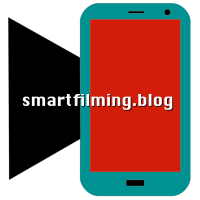










Recent Comments