One of the things more tech-savvy smartphone users often criticize about Google’s mobile operating system Android is the fact that new versions of the OS only roll out relatively slowly and to a somewhat limited number of (recent) devices, particularly when compared to new versions of Apple’s iOS for iPhones. There has been some progress (the current version Android 10 managed the fastest and widest roll-out of any Android version so far), but it’s still a long way to getting anywhere close to the swift and wide-spread roll-out of new iOS versions.
While in general I would definitely prefer to have faster and more wide-reaching availability of new Android versions, I also think that the topic is often way too dramatized, particularly since Google separated regular security patches from the OS version with Android 8 Oreo in 2017. If we look at this particularly from a smartphone videography perspective, there have been hardly any major feature updates to the Android system over the last years that would make having “the latest and greatest” an absolute must. In my opinion, the last crucial milestone was Android 5 Lollipop back in 2014 when Google added the ability for screen recording via third party apps and – most importantly – introduced the Camera2 API which gave developers access to more advanced camera controls like shutter speed and ISO. The following versions surely continued to further polish a now pretty mature mobile operating system and occasionally included generally useful new tweaks and features for the common user but nothing really groundbreaking in terms of mobile videography. The upcoming Android 11 (scheduled for late summer / early fall 2020) could actually be a new milestone however. After checking out the official Android 11 developer information site from Google and various articles (many by the excellent XDA Developers news outlet!) plus getting a (used) Pixel 3 to hop on the beta version of Android 11 myself, I have found a bunch of quite interesting things, some will be immediately accessible in Android 11, others will offer new possibilities for app developers to dig into.
Native Screen Recording
As mentioned before, Android 5 had already introduced the general ability for screen recording back in 2014 but only for 3rd party apps, not as a native OS functionality. While some Android phone makers actually added native screen recording to their phones it wasn’t available right out of the box for most devices. It did finally pop up as a system immanent feature in the beta version for Android 10 but was unfortunately dropped for the final release. Now it’s back on the Android 11 beta and I’m pretty sure it will make it to the finish line this time around! You can simply access this feature via the quick settings when pulling down the notification shade from the top. It’s not there by default but you can easily add it to the quick settings by tapping on the pen icon in the bottom left corner of the notification shade and then dragging the screen record tile to the quick settings. On my Pixel 3, the resolution of the recorded video is 2160×1080 or 1080×2160 depending on the orientation with a somewhat curious frame rate hovering around 40 to 45 fps.

Capturing System Audio
Directly related to the native screen recording is the ability to capture system/internal audio from the device. It’s something that Google wouldn’t allow up until now so all the screen recording apps that came out in the wake of Android 5 were only able to capture sound through the phone’s mic / an external mic or no sound at all, not the ‘clean’ audio of an incoming call or a video that you are playing back. When you launch the native screen recorder on Android 11, it asks you to pick between three options in terms of audio capture: “Microphone”, “Device audio” or “Device audio and microphone”. Why is this important? If you want to record a (video) call for instance, you should now be able to capture both ends directly into a mix or just get your interviewee’s audio without having your own side mixed in. The pop-up when launching the screen recorder also gives you the option to show touches while capturing which is great if you are doing a tutorial on how to use an app as viewers can see what buttons you touch during the process.
Airplane Mode doesn’t turn off Bluetooth
When recording video on a smartphone it’s generally a good thing to turn on Airplane Mode to prevent any kind of interference with your recording. Sure, most of the time you might get away with not paying attention to this… until an important shot gets ruined by an incoming call etc. So far, going into Airplane Mode killed Bluetooth (it’s possible to manually turn it on again) which probably isn’t that big of a deal for shooting video – yet. Most external Bluetooth mics are still lacking in terms of more professional audio quality but this might change soon and it’s already a viable option to use Bluetooth headphones for audio monitoring. It’s a welcome tweak then that when having a Bluetooth device paired to the phone, going into Airplane Mode won’t turn off Bluetooth automatically.
Automatically block notifications when using the camera
Filmic Pro actually already has an option to block notifications while using the app in its settings but Google apparently introduced a new API that will allow developers of camera apps to automatically block disruptive notifications and sounds when people are using the app. The next step could be a feature that would allow the user to automatically activate the airplane mode when launching a camera app.
Support for concurrent use of more than one camera
This one could be a biggie! Here’s a quote from Google’s official Android 11 “Features and API Overview” knowledge base: “Support for concurrent use of more than one camera. Android 11 adds APIs to query support for using more than one camera at a time, including both a front-facing and rear-facing camera.” To me, this very much sounds like the groundwork for giving camera apps the power to capture content from multiple cameras simultaneously. This is not completely new on Android phones. Various phone makers including the likes of Samsung, HTC, LG and Nokia have featured camera modes on some of their devices that let you capture a video with both the front and the rear camera at the same time, creating a split-screen video in the process. I actually wrote a whole article about it and its particular usefulness for covering live events with some sort of presenter. Whether people didn’t like the feature or didn’t even know it existed in the first place will probably remain in the dark (I assume it was the latter) but the fact remains that this very intriguing feature never grew any kind of significant popularity or wide-spread availability. The universal rise of multi-camera arrays on smartphones in the last years however really does call for a revival of this feature! Pretty much every phone nowadays has two or even more rear cameras and one could indeed think of quite a few use cases where a combination of rear and front cameras or both rear cameras (regular and wide-angle/tele) recording simultaneously might come in handy. Apple introduced a dedicated API with iOS 13 just last year and 3rd party developers jumped at the opportunity with Filmic Inc.’s CTO Christopher Cohen even being invited on stage at the Apple Event to show off “DoubleTake”. Unlike with the dual camera feature on certain Android devices before, you can also record the video streams into separate files instead of having a pre-mixed split-screen. It’s easy to see that this resource-intensive functionality would most likely only be available on powerful Android devices in the beginning (it even seems to be relatively fragmented on iOS at this time) but I really hope I’m not misinterpreting this info and some camera app developer can make it happen soon!
Control external devices
I’m not sure how much can actually come out of this but a new feature called “Quick Access Device Controls” specifically includes “cameras” in its explanatory text: “The Quick Access Device Controls feature, available starting in Android 11, allows the user to quickly view and control external devices such as lights, thermostats and cameras from the Android power menu”. From this, one might deduct that by “cameras” they probably refer to surveillance cameras (or some other internet-connected IoT smart device) but I suppose this could potentially be utilized for controlling other external devices in a media production environment as well so I’ll keep an eye on it and maybe a clever developer finds an ingenious application for this.
Removal of 4GB file size limit
Up until now, Android was only able to write maximum files sizes of around 4GB, a left-over from the very early days that remained unaddressed for too long. As a matter of fact, certain phone makers (Sony for instance) found a way to disable the file size limit in their version of the OS but it remained present on many devices. While this limitation was of little relevance to many (including certain mobile videographers!), it was a major nuisance for others (including me) who wanted to record longer interviews, workshops, events etc. Some camera apps would seemingly record continuously while splitting clips in the background when reaching the file size limit, some would automatically restart the recording, others just stop, forcing a manual restart by the user. With UHD/4K video slowly creeping into the mainstream, this matter got even more pressing in the last years and it’s really about time Android rids itself of this anachronistic relic. Well, it looks like this time is now!
Share Nearby / Nearby Sharing
The last feature I want to mention isn’t actually exclusive to the upcoming new Android version but I still decided to include it here. AirDrop has been a really useful feature on iOS for some time, it allows you to wirelessly transfer (big) files between iOS, iPadOS and MacOS devices without an internet connection. While Google launched its quite useful “Files” app some time ago which lets you among other things quickly send (big) files between Android devices without an active internet connection by using an ad-hoc wifi network and the WiFi direct protocol, it’s still a separate app and not baked into the OS itself. It also doesn’t span the bridge to the desktop if you want to send one or more video files from your phone to your computer for editing. A new feature called “Share Nearby” or “Nearby Sharing” which will be integrated into Android’s share sheet apparently aims to provide Android users with an AirDrop-like experience. And while I first thought that it will not reach beyond the Android OS, thereby seriously curtailing its usefulness, there is some information indicating it could actually link to desktop computers via the Google Chrome browser which would be really awesome! Share Nearby is supposed to roll out in August for all Android devices running Android 6 Marshmallow or newer.
As you can see, this time around there’s actually quite a list of (potentially) useful new features debuting with the new version of Android so it’s fair to say I’m really excited about the launch! What do you think? Let me know in the comments or hit me up on the Twitter @smartfilming. Also, feel free to sign up for my Telegram newsletter t.me/smartfilming to get notified about new blog posts and receive the monthly Ten Takeaways Telegram including a personal selection of 10 interesting things that happend in the world of mobile video during the last four weeks.
For an overview of all my blog posts click here.
I am investing a lot of time and work in this blog and I’m even paying to keep it ad-free for an undistracted reading experience. If you find any of the content useful, please consider making a small donation via PayPal (click on the PayPal button below). It’s very much appreciated. Thank you! 🙂

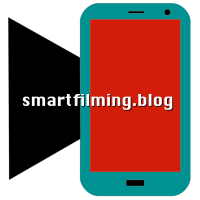



One thought on “#28 Android 11 might be the most important update for mobile videography since Android 5”
1 Pingback