
A little more than six months ago I bid my LG V10 goodbye into retirement. The V10 was the first flagship smartphone I had purchased and I had done so for a very specific reason: LG had redefined what a stock/native camera app on a smartphone can offer in terms of pro video controls. While many other phone makers were including advanced manual controls for photography in their camera apps, video had been shamelessly ignored. With the introduction of the V-series in late 2015, LG offered avid smartphone videographers a feature pack in the native camera app that could otherwise only be found in dedicated 3rd party apps like FilmicPro. While LG’s smartphone sales can’t really compete with the ones from Samsung, Huawei and such, the V-series fortunately didn’t just vanish after the V10 but was succeeded by the V20, V30, V35 and V40 henceforth. As I don’t see the need to upgrade my phone on an annual basis, I went for the V30. It took over the useful dual rear cameras from the V20 and newly introduced features like LOG profile, Point Zoom and CineVideo. After spending six months with the V30, what is there to say about the device as a videography tool?
Hardware features: Lost & Found
Well first off, let’s get that big thing out of the way that bothered me the most before I even bought the V30: abandoning the removable battery. LG was basically the last major phone maker to offer an exchangeable battery on a flagship with the V20, so kudos for that, but they eventually ditched it for the V30. I somewhat do get the idea that a unibody design without removable parts might just make the device look slicker and even has a practical reason when it comes to water and dust resistance (yes, you CAN submerge the V30 without a case thanks to the IP68-rating). But apart from the concerning fact that this is a considerable ecological issue because it makes it likely that you will just buy a new phone when battery life starts to falter, it also does away with the „power management security net“ and fosters the fear of running out of power with your phone. Especially when using such a device extensively for professional purposes, a back-up battery that lets you go back from 0 to 100% in a matter of seconds feels just very comfortable to have around. Sure, external batteries a.k.a. power banks are a common thing by now but they are not quite as compact and fast in getting the recharging job done. While dropping the removable battery is unfortunate, it’s an all-too-common thing, LG only follows the rest of the pack as nowadays you can hardly find a phone that still has this feature. Furthermore, I have to say that I was pleasantly surprised by the V30’s battery life. It’s much better than the V10’s and while doing some tests with very long recordings, the phone only consumed around 30% of the battery when recording continuously for almost two hours. I just hope the battery doesn’t degrade too fast over time.
Speaking of useful features that are en vogue to get the sack: LG is still holding out on the 3.5mm headphone jack which will make a lot of people happy as it’s still a very easy and universal way to attach external mics for better sound quality (or do audio monitoring). The V30 also has a USB-C port which can be used for connecting external mics as well, but as of now there are hardly any USB-C mics out there to make use of that. One very clever and useful exception is the Samson Go Mic Mobile wireless system which comes with a whole bunch of connecting cables, including a USB-C one. One day in the (hopefully not so distant) future, truly wireless audio solutions sending audio in high quality directly from the mic to the phone’s video recording app might replace wired solutions but the current state of quality and reliability in that area isn’t yet up to the task as far as I can see. As for the internal mic, there are actually two, so the LG V30 is one of only a few phones that records in stereo natively. This is very useful if you are capturing a soundscape or if you have sound sources moving around. And to tell the whole story, the V30 actually has a third internal mic: the phone’s earpiece kicks in as a life saver in very loud environments (like say a rock concert) to avoid distorted audio. Another useful feature that the V30 fortunately kept was the support for external storage via microSD card, popping in a 128 or 256GB card is a pretty cheap way to have more space for media and apps on your phone.
Three and a Half Cameras
Let’s continue our inspection of the V30’s hardware and take a look at what might be considered the most important thing for a phone – when talking about videography: the camera(s). While the V10 had a somewhat peculiar lens set-up with a single rear camera but dual front cameras, the V20 flipped this around which I personally find more useful if you’re not a selfie-vlogger. Dual rear cameras have become all the rage in the last couple of years and almost something considered a must-have on flagship phones and even some mid-rangers (unless your name is Google Pixel). Not all secondary rear cams are created equal though. Some are only for shooting nice portrait shots with a blurred background, some feature a monochrome sensor for black/white photography with better low-light performance and dynamic range and some have a different focal length than the main camera, going either for telephoto (zoom) or wide-angle. For smartphone videographers, only the last two options are actually helpful. And while I have been known for whining about the lack of optical zoom on smartphones in the past, I do have to say that from a practical standpoint, wide-angle seems like the best, most versatile choice after all. Especially if you find yourself indoors backed up against a wall, having a wide-angle is just incredibly helpful to fit more of the scenery into the shot. And the ability to shoot two very different images from a single point without having to move around is fantastic. So while the wide-angle secondary camera is actually a rare choice in the market, LG can only be applauded for going down this route. And after the V20 had a noticeable amount of barrel-distortion on the wide-angle, the V30’s 12mm secondary rear cam has been more refined in that respect. It now also has a much wider aperture compared to the V20 (f/1.9 vs f/2.4 – smaller is better) which helps in low-light. There are three limitations when using the wide-angle however: The first one might actually be of use in certain situations – the fact that there’s a fixed focus and therefore no adjusting auto-focus guarantees that there are no unexpected and sudden focus shifts. A fixed focus might be a serious problem for the main camera, but for the wide-angle, it’s ok. The second limitation is a real one though: no OIS (optical image stabilization) and no EIS (electronic image stabilization) either. The third one is the biggest though: the V30’s new „LG-Cine Log“ profile (more about that later) is not available for the wide-angle camera, only for the main snapper.
The 30mm main rear camera has OIS (plus the option for additional EIS called „Steady recording“ – not available for UHD/4K though), laser auto-focus, a f/1.6 aperture and the ability to record in LG-Cine Log. Both rear cameras let you record in UHD/4K (but only up to 30fps, 60fps is only available for FHD resolution, 120fps only for 720p in slow-motion mode) and you can switch between them with a single tap even when recording. The colors of the two rear cameras don’t match 100% if you take a really close look but they are close enough for most purposes I’d say. Now while the main rear camera seems to be excellent for low-light with its wide f/1.6 aperture, the relatively small size of the image sensor (1/3.1“ with 1.0µm pixel size) unfortunately diminishes this advantage. With very few exceptions (especially when it comes to video), all smartphones still struggle with low-light situations so it would be wrong to single out LG for that. I would classify the V30’s low-light performance as solid, but not as good as one could have expected with regard to the promising aperture of the main cam.
What about the selfie camera? Well, I was already a little bit suspicious when I saw the tiny camera hole on the front. As it turns out, not only did LG scrap one front camera compared to my old V10 but the actual quality of the footage isn’t really better than the V10’s from two years ago as far as I could see. That’s a bit of a disappointment for sure but personally, I don’t care too much as I rarely use the front camera. As for resolution, you can shoot FHD in 30fps which is the solid standard but that’s it – no UHD/4K or higher frame rate. Another note: While there isn’t a second front facing camera you still get the option to switch between a wider and a narrower field of view – as there’s no second lens, this is done by a software crop of the image.
Processing Power
Before moving on to the software side of things, a few words about one other very important hardware aspect: the chipset. The LG V30 is equipped with a capable Snapdragon 835 that not only lets you shoot video in UHD/4K resolution (although only up to 30fps in UHD/4K) but also edit it. Importing footage into Android’s two best video editors KineMaster and PowerDirector reveals that you can even have a second video track when working with UHD/4K footage in those apps which is excellent news. For those interested in creating Augmented Reality (AR) enriched video: The V30 is compatible with Google’s ARCore and the Snapdragon 835 has enough muscle to let you use an app like “Just a line” for instance which lets you draw/doodle in AR space. There isn’t too much around in this category yet though.

The King of Manual Video Controls
But while good cameras and powerful chipsets can also be found on other (Android) phones, the unique selling point of the V-series has always been its focus on videography with all the manual controls and features you get in the native camera app. I’ve already talked about that regarding the V10 when discussing native camera apps on smartphones in an earlier post (I still owe the second part of this article, what a shame!) but there have been some significant additions since the V10 so it’s worth pointing out in detail again. Let’s have a look at the interface of the manual video mode: On the far left on the bottom of the screen you find an audio level meter which reassures you that there’s actually audio coming in from the mic(s) and it also helps you to make sure the audio isn’t too loud (peaking). No other native camera app on a smartphone has that – you can only find it in advanced 3rd party apps like FilmicPro, Cinema FV-5 etc. To the right there’s information on what resolution, frame rate and bitrate you are currently using. Next is a button with a microphone icon and this opens up a transparent panel overlay with some advanced audio controls audiophiles will love: You get to change the input gain, activate a low cut filter or set a limiter. While recording, you even get live audio waveforms when having this panel open which gives you even more precise visualized information about the incoming audio than the audio level meter. From this panel you can also apply a wind noise filter and select an external mic if there is one connected via the headphone jack (edit: unfortunately it doesn’t seem to support mics connected via the USB-C port like I originally wrote in this post!) At this point I would like to mention that the app even allows for audio monitoring via cabled or Bluetooth headphones. There’s a small delay to the live audio so listening to it over extended periods of time can be irritating but it’s definitely good to quickly check the audio for possible unwanted sonic interference. The next button is for white balance and you can switch between auto mode and a Kelvin scale that ranges from 2300 to 7500K. No presets are available though. Next in line is focus. Again, you can switch between auto-focus and manual focus. When you choose manual focus mode you get to enjoy another staggering feature for a native camera app: focus peaking. Focus peaking adds a colored overlay to the areas of the frame that are in focus and is therefore incredibly helpful to get the focus right. It can usually only be found on professional „big“ cameras. Focus peaking can be switched on or off when using manual focus on the V30. One shortcoming: You can only use focus peaking BEFORE starting the recording which makes fancy rack focus action while filming still a bit of a gamble. The only Android app that allows focus peaking even while recording is FilmicPro. The EV button lets you adjust the exposure value without having to set precise values for ISO and shutter speed but as there’s no option to lock the exposure in that case I find it fairly useless. On to the two real exposure parameters: ISO and shutter speed. The ISO ranges between 50 and 3200, shutter speed between 1/25s and 1/4000s. One crucial improvement over the V10 regarding the shutter speed is that you can now select „PAL“ shutter speeds, most importantly 1/50s. This is important because in Europe and some other regions many artificial light sources emit light at the frequency of 50 Hertz which causes ugly banding effects in your footage if you are not shooting with a shutter speed that matches this frequency. The last thing you find on the far right of the bottom control panel is what I like to call the „panic button“ and it’s a very cool feature: If you ever find yourself lost fiddling with all the manual controls but need to quickly start recording all of a sudden you can just push the „A“ with a circling arrow around it and everything goes back to auto: white balance, focus, exposure.
But not only the control panel of the main recording interface is stuffed with controls and features, there’s more to find in the settings section which you can access by tapping the cog wheel on the bottom of the left side bar. The first option you can find here at the top of the list is the frame rate. And it’s in here that me and some other folks do miss a particular something: PAL frame rates, PAL being the broadcast standard in Europe and some other regions of the world. Normally you couldn’t really blame a smartphone for not having the option to shoot in 25 or 50fps in the native camera app (the only phones that ever did at least 25fps were Nokia’s/Microsoft’s Lumia phones) but with all the amazing bells and whistles in terms of pro videography controls on the V-series, it’s a real shame that LG didn’t pay attention to that as well. Truth be told, this option will only be of serious relevance to a certain group of videographers: Those who shoot for PAL broadcast and/or use their phone in combination with a ‚regular‘ camera that only shoots PAL frame rates. If you don’t belong in this category, you can be perfectly happy with the options at hand: 1, 2, 24, 30 and 60fps (60fps is not available when shooting UHD/4K or LOG). Still, for the highly unlikely case that someone from LG reads this blog, PLEASE do add the option to shoot in 25/50fps! How hard can it be? I hope there’s a golden future ahead where regional frame rates are a thing of the past but that future might still be a bit too far away to just ignore the present. Yes, you can use 3rd party apps to shoot in 25fps on the V30 but if LG gives us a native camera app so good with manual video controls and the idea that this is a serious videography tool, why be ignorant in that particular area? Next in the settings list is bitrate. Yes, you heard that right, you can adjust the bitrate. Another feature that can otherwise only be found in advanced 3rd party apps. You can choose between three different settings: high, medium and low. The bitrates depend on the selected resolution and frame rate and – upon closer inspection – turn out to be not as high as some power users would have liked. The maximum you get is 52 Mbit/s when shooting in UHD/4K, the „high“ option in 1080p with 30fps is 24Mbit/s. Still, it’s nice to have some control over the bitrate at all in a native camera app. Below the bitrate option, there’s another very interesting feature that will excite every audiophile: You can toggle on „HiFi recording“ which pushes the audio bitrate for video to a crazy 2400 Kbit/s (24-Bit PCM Stereo) while the regular set-up is 156Kbit/s (AAC) and no other smartphone I encountered exceeded 320Kbit/s. If you want to edit your footage on the phone be warned that not every video editing app supports PCM audio (KineMaster and PowerDirector do though) – and neither does Twitter’s video player by the way.
What the LOG!?!
But let’s move on to the big new feature that LG introduced to the V-series with the V30: LG-Cine Log. What’s „log“? I won’t and I can’t go into the details of this but let’s just say it is a special shooting profile that applies certain processing to the image which will give you a better dynamic/tonal range and generally allows more flexibility in post production when you want to create a specific look for your footage. It’s a feature usually only found on professional cinema cameras and calls for a certain amount of post production (grading/coloring) because the „raw“ footage usually looks rather dull and pale. So if your workflow includes a fast turnaround you probably shouldn’t use the LOG profile. It’s a very cool feature though, I absolutely love it, not least because the regular footage might be considered over-sharpened and over-saturated, an unfortunate habit of many/most smartphones as they are trying to satisfy what they deem the crowd’s taste. And while I’d say that the V30’s non-LOG image quality is a tad behind Google’s recent Pixel phones, Samsung’s S9/S9 Plus/Note 9 and the latest iPhones, the native LOG profile makes up for that in my opinion as you can really create stunning footage with it and have immense flexibility in post production. However it can’t be denied that shooting LOG probably is only of interest to a certain group of videographers. But hey, if any smartphone should have the ability to shoot LOG in the native app, it should be the V30! Two things to keep in mind when using LG-Cine Log: You can’t use the wide-angle lens and you can only shoot up to 30fps. Here’s a “show reel” of footage shot in LG-Cine Log on the V30 (graded in FCPX).
And here are two shorter videos with LG V30 LOG footage, one “raw” like it is originally recorded, the other with minor grading applied.
And as I already talked about bitrates earlier on, it’s particularly unfortunate with regard to shooting LOG that the bitrates can’t be bumped up to higher levels. One last thing: When using LOG profile you can find a button in the top right corner of the main interface that lets you toggle on and off at LUT (so-called ‚Look-Up-Table‘). Again, I don’t really want to get into the specifics here but suffice it to say that this gives you a preview of what the graded result of your LOG footage COULD look like, it is NOT recording that preview! The image that is recorded is ALWAYS the one that you can see when LUT is toggled OFF!
Let’s wrap up the settings menu with a quick look at some other features: Bright Mode and HDR can’t be used in the manual video recording mode (only in auto-mode) which renders them useless for me. Steady Recording is an additional (software-powered) stabilizing option that crops the frame and can’t be used when recording in UHD/4K. Tracking Focus tracks a person or object while moving about the frame which can be useful in certain situations. It doesn’t always work perfect but it’s worth trying out. Covered Lens gives you a warning when you (accidentally) cover part of the wide-angle camera’s image. This can indeed be helpful as I have occasionally found myself inserting my pinkie into the frame without the intention to do so because the wide-angle has a really wide angle. On the right hand side of the settings menu you can activate a timer (3 or 10 seconds) and select a resolution. Resolution varies between 720p and UHD/4K and offers three different aspect ratios (16:9, 18:9 and 21:9 – the latter two are only available up to 1080p). 21:9 is interesting because the ultra-widescreen format gives you a certain „cinematic“ effect. If you combine that with the according frame rate (24fps) and LOG profile you are setting the stage for that sweet silver screen look. And for those of you interested in creating vertical video content, you can also shoot vertically with all features & manual controls. Manual mode is however not available when you are using the front camera though – a little bummer.
More fun with shooting modes…
The manual video mode is outstanding but what about any other interesting video modes in the native camera app? There’s one particular mode that was also first introduced with the V30 and got a lot of attention before the phone’s release: CineVideo. The mode actually has two separate features bundled together in one mode – the bundling aspect however left me somewhat confused. So one aspect of the CineVideo mode is that you can apply a couple of slick „cinematic“ filters (some are even calling them LUTs, not sure if that’s correct though) to your image. But while you get control over the strength of the filter and the vignetting that comes with it, that’s basically it. Yes you do get some very rudimentary exposure value control but you can’t lock the exposure or set specific values for ISO and shutter speed which is really unfortunate and dramatically reduces the usefulness. The other feature in the CineVideo mode is Digital Point Zoom. You can choose a point within the frame and smoothly zoom in by using a virtual slider. Yes, the zoom is only digital but to my surprise the quality loss isn’t all that bad and even when fully zoomed in, the image can still be considered acceptable. So it’s a real shame that LG restricted this feature to the CineVideo mode – it would have been very cool to have this in the manual video mode as well. There you can also zoom digitally by using the common zoom gesture with two fingers but the zoom will be very abrupt because there’s no slider. And you also can’t zoom in to an off-center point of the frame like you can with the Digital Point Zoom.
So one small general gripe I have with modes and features on the V30 is that certain useful things are only available in certain modes / in certain settings and not in others which can be a little frustrating at times.
„Popout“ is another fairly interesting mode as it uses both the main and the wide-angle camera simultaneously to create a picture-in-picture video with two different views from the same camera standpoint. The cool thing is that you can apply some effects to the wide-angle image: Fisheye, Black&White, Vignette and Lens Blur. You can even combine some or all of them at the same time. On top of that you can also change the layout of the picture-in-picture to have a circle instead of a rectangle or have three segments of which the top and the bottom are filled by the wide-angle camera while the middle one is filled by the main camera. It’s more of a fun mode and I don’t use it often but it can come in handy when you try to create something more playful for instance for a short social media video.
The simultaneous use of two cameras gets even more interesting with the „Match Shot“ mode. This is a fantastic feature for vloggers and mobile journalists reporting as a one-(wo)man-band – I have already mentioned this mode in my blog post #12: It creates a split-screen recording using both the front and a rear camera simultaneously which means you can basically show yourself AND your own point-of-view at the same time. This is just super cool if you are doing an on-the-scene piece-to-camera for a news report or some travel vlogging. For each screen segment you can choose between the regular view and a wide-angle so you have some flexibility there as well. Best of all: external mics are even supported! Some downsides on the other hand: The aspect ratio is fixed to 18:9 (resolution of 2880×1440 is good though, so one can adjust to 16:9 in post), the frame rate is only 24fps and everything’s running on auto, no manual controls. Still, it’s an amazing feature with great potential and it’s a real pity that apparently LG has ditched this mode again on the V40. Here’s a video (not mine) with the Match Shot mode in action:
If you are into square video and doing super-short teasers for longer content you might find some use for the „Grid Shot“ mode which lets you shoot four very short clips of a maximum of 3 seconds each and assembles them into a split-screen square video (resolution: 1440×1440) playing back all four clips at the same time.
The last interesting mode for video is „Slo-Mo“. You get slow motion with 240fps – but only in 720p and with barely any manual controls. It’s nice to have but it’s definitely not LG’s strong suit – Apple and Samsung offer much better quality here in their flagship phones.
Camera2 API & 3rd party apps
So with the V30’s native camera app being so amazing is there any need at all for 3rd party apps? Yes and no, or as we like to say in German: Jein. The biggest reason for using a 3rd party app is probably the frame rate: As mentioned before, the native app does not offer any PAL standard frame rates (25/50fps) which might be important to some users. Other than that, the only app that can actually beat LG’s native camera app when it comes to features and controls is FilmicPro which gives you among other things focus peaking during recording, a waveform monitor and false color analytics to check exposure in difficult situations, the ability to shoot in higher bitrates and the option to use the more efficient (but not yet fully mass-market compatible) HEVC/H.265 codec instead of the standard AVC/H.264. But as I have pointed out in an earlier blog post, the ability to have advanced manual video controls in 3rd party apps on Android devices very much depends on how well the phone maker has implemented the so-called Camera2 API (if you want to learn more about it, check out my two blogposts about it here and here). Without proper implementation, 3rd party app developers can’t access/make use of certain controls. So how’s the Camera2 API support for the V30? Well, it’s a mixed bag. It does have the highest support level („Level 3“) for both rear cameras (only „Limited“ though for the front camera) so theoretically things should be fine but apparently LG overlooked a small bug that affects focusing in 3rd party camera apps. Sometimes, the focus gets stuck and you have to quit and re-launch the app. While I have experienced this first with FilmicPro it also happened with other 3rd party apps, so it seems to be a more general issue and not only related to a FilmicPro. Let’s hope LG can fix this nuisance with a software update. A positive aspect of LG’s Camera2 implementation on the other hand is the fact that 3rd party camera apps do get access to the secondary rear camera, something other Android phone makers are less welcoming about. So far, only FilmicPro and ProShot have actually integrated this as a feature though. In the case of FilmicPro this means that there is a way to shoot in LOG profile with the wide-angle lens after all! A word about frame rates: The ability to shoot in 25fps is one major reason for some to use 3rd party camera apps. Using the V30 with FilmicPro in 25fps has been mostly consistent and reliable so far (occasionally you do get 24.93 or something not 100% on spot) but you don’t get the higher frame rate PAL option of 50fps (something very few Android handsets seem to be able to allow at this point). And neither do you get 60fps which is available in the native app so LG still keeps some shackles on the API here for 3rd party apps. Surprisingly though, you can shoot at the even higher slow-motion frame rate of 120fps (up to FHD). So I’d say slow-motion capability comes out as a tie between native camera app and FilmicPro: The native camera app lets you record in 240fps using the slow-motion mode but only in 720p while with FilmicPro you „only“ get a frame rate of 120fps but a higher resolution (1080p).
In the long run…
Before concluding this rather detailed inspection of the V30 I would like to address one more aspect: maximum recording length. While quite a few smartphone videographers usually take relatively short clips and don’t really care if there’s a limit of say 20 minutes for a single video, it’s really important to know about that for others. Android used to have a single file size limit of around 4GB (this particular size seems to be related to the well-known FAT32 format but to my knowledge it actually isn’t as the limit isn’t exactly 4GB), but many phone makers were able to get rid of that with their own version of the Android OS (Sony, Huawei, Nokia, BQ, HTC for instance). Unfortunately, LG isn’t among them. That being said, LG vastly improved things compared to the V10. On the V10, the recording would stop upon reaching the file size limit and you would have to manually restart the recording. Not a good thing, if you were using the phone as an alternative angle for a longer event while having your focus on the main camera or if you really needed every second of the recording. With the V30 you don’t have to manually restart the recording anymore, it basically records continuously for as long as battery and storage allows. In the background however, the clip is chopped up into chunks of 4.29 GB and you lose a very short segment in between (I’d say it’s around 2 seconds maybe). It might not be the ideal solution for certain jobs but it’s definitely better than having to restart manually. After all, some might even argue that in case of file corruption it’s better to not have a single file. Of course then the ideal solution would be a spliced clip that can be seamlessly reassembled afterwards without dropping a single frame.
Conclusion
So, in the end, is the LG V30 a smartphone videographer’s dream machine? For the most part I’d say yes, its focus on videography is absolutely unique in the smartphone market, the range of advanced pro tools for shooting video that is available right out of the box without having to bother with 3rd party apps that might have certain quirks thanks to Android’s fragmentation is utterly brilliant. The native camera app has been rock-solid in terms of reliability, it hasn’t crashed on me once so far. It’s not quite perfect though: Especially when taking into account that this phone was made for (professional) videographers, it’s a bit puzzling that LG didn’t bother to include PAL frame rates for its native camera app. I’m not an expert on this but I’d say it shouldn’t have been too much of a problem technically to do so. Maybe they just didn’t care? Who knows… This leaves me with two wishes: a) Please, LG, go the extra inch and include PAL frame rates in the native camera app with a software update and b) to all you other smartphone makers out there: please follow LG’s example in paying more attention to your phone’s native camera app in terms of advanced manual video controls. Thank you. If you have questions or comments, please drop them below or find me on Twitter @smartfilming.
For an overview of all my blog posts click here.
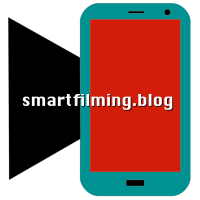
I’ve given my G6 to my wife and was looking for a cheap replacement with good video capabilities. The V30 was already on my mind, thanks to your detailed review I’ve just order one!
Hi! Glad you liked the article! The G6 is actually not too different from the V30. The main differences for videography are the better processor (Snapdragon 835 on the V30 compared to SD 821 on the G6), the ability to shoot in LOG profile, the dual camera split-screen recording for video (MatchShot mode) and the “CineVideo”/”Digital Point Zoom” feature. For a ‘regular’ user these features are not that important but if you are interested in shooting LOG it’s definitely worth to give the V30 a shot. Before the G6, the G-series didn’t have the manual video mode of the V-series so there was more a difference between G and V-series.
Hi. This publication has been incredibly worked out. You have analyzed the camera in depth and now I can better exploit its features. I bought the LG V30 a month ago. Now I have subscribed to your blog.
Glad it was helpful for you!
0 Pingbacks