Before captioning videos for convenient social media consumption on the go became all the rage, everyone agreed that having good audio was an essential element of good video, possibly even more important than the image quality. Many will agree that it actually still is despite the captioning vogue of late. So how do you get good audio for video?
Let’s make it simple: Get as close to the sound source as possible with your mic! In most cases you will get better audio with a cheap mic close to the sound source than with a super-expensive mic that’s (too) far away (notice: it won’t work at all however if you use a carrot). And how do you get as close as possible to the audio source? An external mic (as opposed to the internal mic of your phone) will be a big help to achieve that since you probably don’t want to shove your phone/camera into someone’s face. But can you work with external mics on Android devices? Yes, you can. And the good news is that it basically works with EVERY Android phone or tablet! Of course I have not tested it on every single Android device on the planet but so far I have not encountered a single one that didn’t support it and believe me I have had dozens so far! In most cases you will however have to use third party apps since most native camera apps don’t support the use of external mics. There are a few exceptions like many Samsung phones and the (recent) flagships of LG and Sony but with other Android phone makers your only chance to use an external mic for better audio while recording video are third party video recording apps like FilmicPro, Cinema FV-5, Open Camera, Cinema 4K or Footej Camera. If you are into video live streaming: Popular platforms like Facebook, Periscope, Instagram or YouTube also support the use of external mics on their mobile apps. Important: Some apps will automatically detect a connected external mic while with others you will have to go into the settings and choose the external mic as the audio input. In general, it’s recommended to connect the mic before launching the app as sometimes the app might not correctly detect the mic when you only plug it in after launching the app. But how can you connect an external mic to an Android device? There are four basic options that I will shortly elaborate on: 1) via the 3.5mm headphone jack 2) via the microUSB port 3) via the USB-C port 4) via a wireless connection / Bluetooth.
3.5mm headphone jack

The most common wired solution for connecting an external mic to your Android device is (was?) the 3.5mm headphone jack, the port where you would usually plug in your headphones to listen to music. For a long time this was one of THE universal things about a smartphone, be it an Android, an iPhone or even a Windows Phone. In the past couple of years however, more and more phone makers have been following Apple’s lead to ditch the headphone jack (starting with the iPhone 7) in an attempt to further push for a slick enclosed unibody design, leaving the phone with only one physical port, the one that is primarily there to charge your phone. Of course this move has also to do with the rise of Bluetooth headphones. Anyway, if you’re lucky enough to still have a phone with a 3.5mm headphone jack you have a range of options to connect different types of external mics. There are two general options: Using a mic with a dedicated TRRS 3.5mm headphone jack connection or using another mic with an adapter. What’s TRRS you may ask? Well it has to do with the number of conductors on the 3.5mm pin. You might have encountered mics with a similar looking 3.5mm pin for ‚regular‘ cameras. But while they look similar, they only have THREE conductors on the pin (TRS), not FOUR (TRRS). Smartphones use the TRRS standard so a TRS 3.5mm pin won’t work unless you use an adapter like the Rode SC4. But you know what? There’s a good chance you already own an external mic without even knowing: the headphones that came with your phone. Yes, you heard that right! They usually have an inbuilt mic for making/receiving phone calls and if you have your headphones connected to the headphone jack while using a video recording app that supports external mics, then this is an easy and cheap way to improve your audio. You might be surprised how decent the sound quality can be! Of course the cable of the headphones is usually not too long so if you are doing a piece to camera or an interview with someone it will be hard to avoid having the cable in the frame and the sound quality of dedicated TRRS 3.5mm mics often trumps that of the headset but I think it’s still great to have this option at hand. Dedicated TRRS headphone jack mics include the original iRigMic (handheld) by IK Multimedia, several lavalier/lapel mics (like the Rode smartLav+, the Aputure a.Lav, the Tonor Dual Headed Lapel and the Boya BY-M1) or the Rode Videomic Me (directional shotgun-type). One might also count the Rode VideoMicro (directional shotgun-type) as a dedicated TRRS mic because you can exchange the TRS cable that it comes with (to work with ‚regular‘ cameras like DSLRs etc.) for a TRRS cable (Rode SC7, sold separately). Other than that you can connect basically any XLR mic by using IK Multimedia’s iRigPre adapter/converter box which has a female XLR input on one side and a male 3.5mm pin cable on the other. XLR is the most common professional audio connection standard.
microUSB
Just as 3.5mm headphone jacks used to be a common standard on phones, so did microUSB ports on Android devices for charging your phone’s battery. The change from microUSB to USB-C as the preferred „power port“ in the last years very much but not exclusively coincided with the trend to drop the headphone jack. There are hardly any new phones coming out these days that still have a microUSB port (the most recent were all in the budget segment). And as 3.5mm headphone jacks were a universal standard at the time the lack of dedicated microUSB mics didn’t really come as too much of a surprise. Actually the only mic like this that I ever encountered and used was IK Multimedia’s iRig Mic HD-A, an improved digital version of the original iRigMic which featured a microUSB connector instead of a 3.5mm pin. One thing you also had to pay attention to when connecting accessories to a microUSB port was the question of USB-OTG support (OTG stands for „On-the-go“). In simplistic terms one could say that USB-OTG support basically means that you can use the USB port for other things than just charging. For instance as an audio input. Not all Android devices have support for USB-OTG.
USB-C
USB-OTG support is also of relevance when talking about USB-C, the new USB connection standard for Android devices (it has recently also been introduced on Apple’s iPad Pro series so one might speculate on whether the future will see Apple making the switch for all its devices). One of the very practical things that makes USB-C better than microUSB is that the connector is shaped in a way that fits into the port of the phone in two ways, not only one like microUSB which usually meant you tried to plug it in the wrong way first. The other good thing is that as time went by, USB-OTG has become a more common feature on Android devices so chances are relatively high that your device will support USB-OTG if you have purchased it in the last two years or so. It’s still not a definitive standard on Android devices though, so if you plan to use USB-C mics you should check the phone’s spec sheet first. The introduction of dedicated USB-C mics has been very slow, the first one to my knowledge was the Samson Go Mic Mobile wireless system launched in 2017 which included a USB-C connection cable for the receiver unit along with cables for 3.5mm, microUSB and Lightning port (the latter is the standard on most Apple devices). Boya has recently added two USB-C mics into their portfolio (a directional shotgun-type and a lavalier) and Saramonic has a USB-C-to-XLR adapter cable so there are finally at least some options. For a great overview regarding USB-C mics check out this blogpost by Neil Philip Sheppard on smartphonefilmpro.com. One more thing: While quite a few phone makers include a USB-C to 3.5mm-adapter with their phones if they have a USB-C port (which would let you use 3.5mm mics), these tend to be proprietary, meaning that you can’t use them with other phone brands and if you lose yours you will have to purchase from the same brand again and can’t use a third party adapter. Yes, very annoying, I know. In general, USB-C mics don’t seem to work as universally across Android devices and apps as their headphone jack buddies just yet so if you plan to use a USB-C mic than I would recommend doing thorough testing before using it on an important job.
Wireless / Bluetooth
All the aforementioned external mic solutions have in common that they involve some kind of wired connection to the phone, even in the case of the wireless Samson Go Mic Mobile system or Rode’s RodeLink wireless kit (which can be utilized when connecting a TRS-to-TRRS adapter to it) as the receiver unit has to be plugged into the phone. Of course it would be fantastic to have the audio go directly and wirelessly from a mic (transmitter) into the phone without a separate receiver unit attached to it. And in theory it should be very much possible because modern phones do have two protocols allowing for wireless data transfer: WiFi and Bluetooth. So far, only Bluetooth has been used for that, I’m sure there’s a technical reason why the WiFi way might not be feasible (yet) that I don’t know about. A bunch of potential Bluetooth mics have been around for some time but they usually still need a receiver unit and the audio quality and reliability hasn’t been quite up to the task so far. Bluetooth headphones/headsets with an internal mic is another possible option. Here’s a short test I did using the inbuilt headset mic of my (rather cheap) Bluetooth headphones.
It’s not too bad in my opinion and might suffice for certain tasks but you definitely notice the quality difference to a good wired external mic. Apparently Bluetooth audio that goes directly into the phone is limited to a sample rate of 8kHz by the Android system at the moment (according to one of FilmicPro’s engineers) which doesn’t provide the grounds for great quality audio. There’s also a mic called the Instamic that is basically a self-contained mini audio-recorder in the form of a somewhat bigger lavalier with internal storage that also allows a live audio-streaming mode directly to the phone (with noticeably diminished quality compared to the internally recorded audio) but depending on your job, the quality might still not be good enough and can’t match that of wired connections. You also often get a slight delay between video and audio that increases the farther you get away from the device. And unlike with wired external mics, only a few video recording apps on Android actually accept Bluetooth as an external audio input as of today, the ones I know about are FilmicPro and Cinema FV-5. So while the limitations of Bluetooth mics might still be too big for much/most professional work at this time, it should (soon) be a viable option in the near future. As a matter of fact, there recently was a Kickstarter campaign for a Bluetooth transmitter called BAM! that can be attached to any XLR mic and streams the audio directly to the phone in good quality – unfortunately the campaign didn’t reach its funding goal. Let’s hope it’s not the end of the story since smartphone development is probably headed towards a design with no physical ports (wireless charging is already here!) and then wireless is the only way to go for better or worse!
As always, if you have questions or comments, drop them here or hit me up on the Twitter @smartfilming. If you like this article, also consider subscribing to my free Telegram channel (t.me/smartfilming) to get notified about new blog posts and receive the monthly Ten Telegram Takeaways newsletter about important things that happened in the world of mobile video.
For an overview of all my blog posts click here.
I am investing a lot of time and work in this blog and I’m even paying to keep it ad-free for an undistracted reading experience. If you find any of the content useful, please consider making a small donation via PayPal (click on the PayPal button below). It’s very much appreciated. Thank you! 🙂

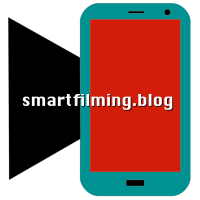


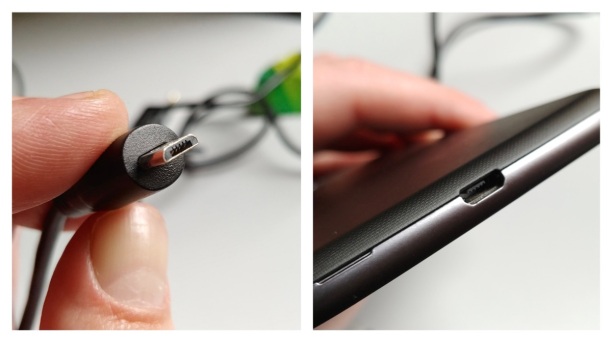


Very helpful, especially with the images, thanks!
Thanks for the feedback! Glad it’s helpful.
Just the info I was looking for. Thanks for writing the article.
Thanks for the feedback. Glad you liked it.
Thanks for great information presented succinctly and clearly.
Thanks for the feedback. Glad you like it!
Thank you. So much I have learned.
Thanks for your feedback! Glad I could help!
I was looking for an external mic jack for an android tablet. alone with an HDMI Mini jack
I’m not quite sure what to make of this. Is this a question? Any regular headphone jack on a device and the appropriate app will do. HDMI is something completely different.
Thank you saved me some money have a dead spot thanks to you I should be able to figure it out now. Went looking for a SPL no body in 50 miles radius have one in Pittsburgh area merry chrismas !
Really great info, thanks, I walked into a home music studio a year ago and pulled out my Samsung J7 Android to record some instrument playing and the studio engineer plugged in a iRig2 into it. I was like “what is that”. The video sound recording came out somewhat better than the studio interface recording. Fast forward and now i want to do some home guitar videos and me thinking that an IRig2 will do the job but that’s not what its ment for in direct recording to video. So i did some research and located your info that I’ll need an Irig mic, iRig Pre XLR adaptor, and a trrs splitter to play and sing at same time. I may even try putting a mini-mixer into it
My issue is absence of input volume controls. At events with very high sound levels a method for reducing gain while recording video is needed. I am going to try some of the suggested film maker apps. Any fore knoledge you have on the issue would be very helpful
Hi Rick! Sorry for the late reply but I was at MoJoFest in London during the last week. Some camera apps like FilmicPro do have input controls for audio gain (look for the white slider below the time code) but sometimes it’s best to have an external interface for that, something like the iRigPre, iRigPre 2, iRigPro etc. I’m not quite sure if there’s an app with limiter functionality.
I have a an issue that is driving me nuts. I’m trying to record video with my Android phone while receiving audio from an external source. The problem is my phone is reading that external audio as voice commands. So, let’s say I have my audio source routed to my phone through all the necessary connectors and plugs. I’ll open Open Camera and start playing the external audio source. Open Camera will receive instructions from the Android system (I’m pretty sure it’s from the system and not Open Camera because a similar thing happened with the stock camera app) to start recording video. The before a second passes, the video will stop. Then another instant it will start recording again. This loop keeps repeating until I remove the USB C adaptor.
How do I turn off this feature?
I suppose your external audio source is not a microphone? What exactly is it?
That supposition is correct. I’m doing a Multicam setup for my drum covers. I setup a backing track in my daw that plays audio into each camera/phone that works like time code-only none of my cameras/phone support time sync jamming-that I can use to line up video to audio in Resolve. That backing track gets interpreted as voice commands…or at least that’s what I’m guessing is happening. Thank you for the quick response.
To be honest, I have never encountered this specific use case. The thing that came into my mind though: Since drums create a very poignant sound signature, just running the phones without the external feed and then autosyncing clips in Resolve could be an option? FCPX which I am using has a great auto sync feature. As for why the Android system interprets the input as voice commands I’m not sure but maybe it has something to do with the input level which might be much higher than from an external mic.
I finally figured it out. It was indeed Google Assistant reading the audio as voice commands. I thought I found a way to turn the listen feature off inside Assistant’s settings, but that didn’t solve the problem. I had to go to Permission Manager and remove Mic permission from all google apps. That seems to have solved the problem.
I appreciate the response. And, thanks for the suggestion. I’ve thought of doing it just by internal mic like you said, but then I’d have to have audio that I recorded into my DAW for each camera and each take, instead of just the one of my performance and the “time code” track. It took me forever to figure this out and I think everything is finally going to work right. But, we say our plans and God laughs. lol
1 Pingback
Folge mir auf Twitter
My TweetsRecent Posts
Recent Comments
Archives
Categories
Impressum/Imprint
Impressum/Imprint