Do you remember OnePlus marketing its phone(s) as the „flagship killer“? A device with all the bells and whistles of a top-of-the-line smartphone but only about half the price? A device that would kill the demand for the very popular but also very expensive flagship phones of Apple, Samsung & Co.? Well, while OnePlus is still a very common name when it comes to getting the best phone bang for the buck, 2018 brought about a new kid on the block that some dared to call the „flagship killer killer“: The Pocophone F1. Wait, the what-phone? Yeah right, Pocophone! It’s actually not another whole new company venturing into the smartphone business but a sub-brand of Xiaomi, the Chinese company already well established in its home market but also slowly expanding around the globe. It’s basically what the Honor phones are for Huawei. The fact that recent phones from OnePlus couldn’t quite withstand the general price bump in the high-end segment kickstarted by Apple’s iPhone X in 2017 introduced an opportunity for someone else to cater to the crowd that wants great specs but isn’t willing to spend a fortune. Enter: the Pocophone F1. When it launched in August 2018 you did get a device with the year’s latest flagship chipset from Qualcomm, the Snapdragon 845, for a crazy low price of just over 300€, undercutting OnePlus (and everyone else’s flagships) by a significant margin. Does this mean the Pocophone F1 could be the new Holy Grail for great smartphone video production on a budget? After using it for a couple of months as a secondary device I would like to share some thoughts. Please note: I will look at this phone pretty much exclusively from the viewpoint of using it as a videography tool!
Hardware/Software
The Pocophone F1 is available with internal storage capacities of 64/128GB (6GB RAM) and 256GB (8GB RAM), all of them have the option to expand the storage via microSD card to up to another 256GB. So if you are recording a lot in UHD/4K, this is a pretty solid set-up although not quite as impressive in terms of internal storage as Samsung for instance which offers 512GB and even 1TB (!) internal storage on some of their latest flagships. The SoC (System-on-a-Chip), commonly known as chipset or processor, is – as mentioned before – a Qualcomm Snapdragon 845, the company’s most powerful chipset of 2018 and at the heart of many a flagship phone of 2018/2019, including the Samsung S9/S9+ and Note 9 (at least in regions like the US, in other markets Samsung is using their own Exynos chip), the Google Pixel 3/3XL, the OnePlus 6T and the LG G7. Unfortunately it goes without saying these days that the Pocophone F1 does not have a (user) replaceable battery. This trend has been a big bummer for (professional) power users (and environmental sustainability!) but it’s become the harsh reality and everyone just seems to put up with it. The 4000 mAh battery is quite generous but it’s good to have a power bank at hand nevertheless if you are into heavy usage. While the replaceable battery is pretty much a thing of the past, the 3.5mm headphone jack is still holding on to a certain degree and even making a small comeback (hello Huawei P30 and Google Pixel 3a/3aXL!) It’s great the Pocophone has one on board so you can use it to connect external mics and don’t have to rely on the newer USB-C port for which there aren’t so many external microphone options (yet). As for the software side of things, the phone came with Android Oreo 8.1 out of the box but can be upgraded to Android Pie 9.0. It’s running Xiaomi’s MIUI on top of Android and while it’s not the prettiest skin in my opinion, it received the Pie update relatively early last year and has some useful stock apps like a screen recorder with surprisingly many options (resolution, bitrate, orientation, frame rate).
Cameras
The Pocophone F1 has a total of four cameras which sounds pretty exciting at first but for videography purposes, only two are actually useful because the secondary ones (both front and rear) are just meant to create the popular background blur effect in photos. With the LG V30 as my primary phone and its super-handy secondary rear wide-angle camera that can be used for shooting videos just like photos, it’s somewhat painful to realize Xiaomi doesn’t give you the same flexibility for videography. I recently damaged my V30’s wide-angle lens and it’s hard to overstate how much I miss it. That being said, a secondary camera for video isn’t really a must to produce good video content, we’ve been living for years without them and in general you’d rather have one very good camera than two that are mediocre. So what about the camera(s) on the Pocophone F1 that can be used for shooting video? Usually the camera is the most decisive factor when looking at the differences between cheap and more expensive phones. The main rear camera has an aperture of f/1.9, a sensor size of 1/2.55“, a pixel size of 1.4µm and features electronic image stabilization (EIS), so it’s software-based, not optical. You can shoot up to UHD/4K resolution with 30fps. One strange thing is that the 30fps limit doesn’t only apply to UHD/4K recording but to FHD/1080p and HD/720p as well. So you can’t shoot in 60fps at all (yet). Apparently there’s a firmware update on the way however that will add 60fps recording for all resolutions including UHD/4K but I haven’t received it myself so far. EDIT: I have received the update in the meantime and I can now record with 60fps in FHD and UHD/4K in the native camera app (no support for 3rd party apps unfortunately). The front (selfie) camera has an aperture of f/2.0, a pixel size of 0.9µm, a fixed focus and you can shoot at a maximum of FHD/1080p at 30fps, no stabilization. The quality is decent but I’m not much of a selfie-shooter. So here’s some test footage from the rear camera, the first video was shot with FilmicPro in UHD/4K at 25fps, the second video with the native camera app in same resolution but at 30fps:
While it can’t quite match the latest flagships from Samsung, Google, Huawei or Apple, the camera holds up pretty well in my opinion, it’s actually great on many levels if you consider the low price of the phone and definitely (more than) good enough for professional mobile content creation. Taking my personal taste into account I find the colors to be a bit too popping and saturated, at least when using the native camera app (the colors in the footage shot with Filmic Pro look more realistic and subdued which I prefer). But I’m pretty sure some users might actually like the extra-punch. There was one shot I captured with the native camera app that puzzled me: Despite having regular daylight on a sunny day and no overexposure in general there was some strange and noticeable noise in a the darker part of the image (you can see it here at 2:21 in the video on the right hand side). I’m used to similar noise in low light situations with high ISO levels but not on a sunny day outside. This appears to be a software-based image processing technique called „local tone mapping“ which amplifies part of the image to compensate for underexposure (thanks to Chris Cohen from Filmic Inc. for clarifying!) and is something that can be seen (to varying degrees) on other smartphones as well. You should watch out for it when you have a generally well-lit scene that also contains very dark/darker areas. From what I can see it’s not possible to eliminate this completely even with manual controls in 3rd party apps, but most of the time it’s not really noticeable unless you do some serious pixel peeping (the example highlighted here was by far the most drastic one I have encountered). Still, I thought it’s important not to sweep it under the rug.
The Native Camera App

When we are talking about integrating the device into a more advanced / professional videography context it’s of course necessary to consider what features and controls you have at your disposal using the camera with both native and 3rd party camera apps. The native camera app is somewhat solid but not really great for shooting video. On the plus side, you get to lock focus (auto-focus works well btw) and exposure by tapping/holding (only for the rear camera though, not the front/selfie camera!) and you can also adjust the exposure, but only via general exposure values (EV), not with precise shutter speed and ISO parameters. While the ability to lock the exposure for video is a step forward from an earlier Xiaomi phone I tested (the Mi A1), it’s still another sorry example of a native camera app including a full-featured pro mode with manual controls (shutter speed, ISO, white balance, focus) for photography while at the same time ignoring videographers that want the same for video. For video there’s also no control at all over white balance. If you mostly do static shots from a tripod without much camera movement you can get away with an automatic white balance that works well but if you move the camera (walking shots with a gimbal, pans, tilts etc.) or shoot in environments with both natural and artificial light sources you might be in serious trouble dealing with shifting color temperatures. There’s also no support for external microphones in the native camera app.
Things look slightly better when we go into the video settings and ignore the peculiar omission of 60fps recording I already mentioned. It’s definitely useful that Xiaomi gives you an anti-banding option for 50/60Hz to avoid light flicker (given the fact that you don’t have control over shutter speed and frame rate), the ability to turn image stabilization on/off (it can interfere with the stabilization technique of a gimbal) and lets you choose between the H.264/AVC and the newer H.265/HEVC video codecs. The latter has superior compression which is more processor-intensive but also reduces the file size while keeping the quality, so if you are shooting a lot of UHD/4K video and struggle with your phone’s storage this might be the way to go. Keep in mind though that H.265 is not yet an accepted codec with all video editing software out there. On Android the video editing apps KineMaster and PowerDirector already allow importing and editing clips utilizing this newer codec. All video clips are saved as common mp4 files.
Some more specs: UHD/4K video is recorded with a bitrate of around 43 Mbps (1080p: around 20 Mbps) and uses the Rec. 2020 color space (1080p: Rec. 709). Audio is recorded in stereo at 192 Kbps and a sample rate of 48 kHz (all resolutions). Apart from the semi-automatic regular video mode (which also has a timelapse feature) there are two other video modes: „Short Video“ and „Slow Motion“. „Short Video“ lets you shoot a clip with a maximum length of 10 seconds (featuring a countdown clock) which is not particularly exciting. „Slow Motion“ on the other hand has some potential. When I first got the phone I was able to shoot slow-motion with a maximum frame rate of 240fps at 1080p which is cool but relatively standard these days for flagship phones. However, some weeks later Xiaomi distributed a firmware update that actually added a new feature to the camera app: slow-motion with a crazy 960fps (at a maximum resolution of 1080p), something that Sony first introduced with the Xperia XZ Premium in 2017. Considering that you can do something like that at all with a 300€ phone is just mind-boggling. But like with Sony’s feature on the XZ Premium, there’s a catch: You can only record at this frame rate for about a second. While it’s quite understandable that recording at 960fps for a longer time is a bridge too far for a phone in 2018 (what ‚big‘ camera can do that?), this limits the practical usefulness and requires luck and/or much practice to showcase all of its glory. The recorded clip actually comes out as a 10 second video ‚packaged‘ in 30fps and plays back in regular (or even slightly higher, I’m not quite sure) speed for about 2 seconds, then automatically switches to extreme slow-motion for the rest. Unlike with slow-motion modes on other phones you can’t change the moment the slow-motion kicks in. As you can imagine this makes it very difficult and occasionally frustrating to capture a particular moment unless you are recording something rather monotone and repetitive (like a waterfall or a fountain for instance). And there’s actually a second catch, one that a YouTube comment for my video brought up: Apparently, this 960fps feature isn’t really 960fps but an interpolated 240fps as the image sensor (Sony IMX 363) can only handle 240fps tops natively. Interpolated means that software fills in the gaps between existing frames with additional, generated frames. The results are not as good as real 960fps, lacking the same crispness and clarity. To tell the truth I had already been a bit skeptical from the beginning for one reason: The more frames you have per second, the less light is available for each frame meaning the higher the fps, the more light you need. When I switched from 120fps to 240fps in the Pocophone’s slow-motion mode I could clearly see that the image got darker. When I switched from 240 to the supposed 960fps nothing like that happened despite the fact that it’s a triple jump in terms of fps. If you want to read more about this check out these articles about another Xiaomi phone (Mi Mix 3) using the same technique here and here. Still, you can achieve some really impressive shots that can spruce up your edit with a bit of practice and patience, so it’s definitely nice to have.
One more thing I would like to mention here is the question of a file size limit. As you might know, certain Android devices still have some kind of file size limitation for a single file (usually around 4GB) which basically is of no concern to anyone except: the dedicated videographer shooting (long) videos! The case of the Pocophone F1 is ambivalent in this respect. I first thought there IS a file size limit because it only allows you to shoot 8 minutes sharp in UHD/4K producing a file of about 2.5GB. But when I tested it shooting in 1080p it went way beyond that and only stopped when the device’s storage was full (the file was about 7GB at this point). In a nutshell: You do have a recording limit but only when shooting UHD/4K, not for 1080p/720p.
3rd Party Camera Apps / Camera2 API Support
As I have shown in the previous paragraph, the F1’s native camera app isn’t the worst around but it’s also not really good enough for many pro use cases that involve the need for advanced manual controls and an external microphone. So you have to turn to 3rd party apps for those features. How many advanced controls a 3rd party camera app can offer doesn’t only depend on the app itself but also on the level of Camera2 API (what is Camera2 API?) implementation the phone maker provided for this particular device. Without proper Camera2 API support, 3rd party developers are limited in what they can offer feature-wise. The good news is that Xiaomi’s Pocophone F1 has „full“ Camera2 API support for both front and rear cameras. This means you can install apps that have this support level as a prerequisite (most notably Filmic Pro and Moment Pro Camera) and get additional manual controls in apps that can be installed even on devices with lower Camera2 API support (Open Camera, Footej Camera, Lumio Cam, Cinema FV-5, ProShot etc.).

As Filmic Pro is the most advanced and best pro videography app overall I took a closer look at how well it works on the Pocophone F1. In general it works really well I have to say, among the best I’ve seen so far on Android! I was particularly surprised by its ability to churn out a consistent 25fps frame rate virtually all of the time which is important if you are using the phone for PAL broadcast (Europe, Australia etc.) or in combination with other cameras that shoot in 25fps. The makers of Filmic Pro have heavily invested in making PAL frame rates work on Android (as it’s not supported natively) but not all Android devices are equally good at producing consistent results so it’s nice to see the Pocophone F1 making such a positive impression here. The only times I occasionally noticed a slight drop/deviation was the very first clip after changing from another frame rate (maybe the encoder needs a moment to adjust?) and in low light conditions (the test clips I shot inside the church came out at 24.93fps).
Speaking of frame rates, we’re looking at the only significant limitation within Filmic Pro’s functionality on the Pocophone: Like with many other Android phones the Camera2 API implementation doesn’t support 50/60fps recording for 3rd party apps which is a shame in general. The F1 is still the odd one out here because it can’t even record at 60fps in the native app (yet) while many other phone makers do support a higher frame rate in the native camera but keep 3rd party apps from doing so. Interestingly, you CAN shoot at 240fps for super slow-motion in up to 1080p though! This is cool but at the same time kind of weird (I have also noticed this on other Android devices like my LG V30) and it will be interesting to see what happens when the higher frame rate update for the native camera app drops. As for the resolution, UHD/4K works just fine in Filmic Pro from what I have experienced (I shot all the test footage in UHD/4K), the selfie camera maxes out at 2K and has a fixed focus. One other thing that’s not supported in Filmic Pro on the Pocophone at the moment is image stabilization (EIS is available in the native camera app) so it might be a good idea to shoot from a tripod or use a rig/gimbal to avoid shaky footage. There’s one small bug in the UI that I came across: When you double-tap the exposure or focus reticle to change into the bracket mode (continuous auto-focus and wider exposure metering) the brackets are not centred but appear in the lower right corner. Only when you turn the phone into portrait mode and back into landscape does it appear in the right place. But I’m sure this glitch can be fixed soon.
Video Editing

Once you have shot some gorgeous footage with the Pocophone F1 you might want to edit it directly on the device without having to transfer it to a desktop computer first. I will have a quick look at how well Xiaomi’s phone performs with the two best video editing apps on Android: KineMaster and PowerDirector (yes, I’m aware Adobe Rush has just been launched on Android but it’s only available for a handful of phones none of which I own currently). As mentioned early on, the Pocophone F1 sports a Qualcomm Snapdragon 845 SoC which should be more than capable of handling most video editing tasks. While this chipset surprisingly seems to have caused some video editing trouble by not supporting 4K editing/layers on certain devices like the US-variant of Samsung’s S9/S9+ (the European/Korean version has Samsung’s own Exynos chipset instead), everything’s looking good on the Pocophone F1: The KineMaster device capability test shows support for UHD/4K (2160p) including one layer in that resolution (4 layers of FHD/1080p) and I was able to work with and export UHD/4K with no problem. It also can handle higher frame rates (50/60fps) if you activate this under „Advanced and Experimental Settings“ but I guess we all remember that the Pocophone can’t even shoot these frame rates (yet) so there should be no need to bother with that at the moment.
If you are shooting/producing at 25fps, KineMaster is definitely the way to go as PowerDirector does not support PAL frame rate projects (you can import the footage but it will be converted to either 24, 30 or 60fps upon export). That being said you can import, edit and export UHD/4K in PowerDirector as well, even with a video layer although for editing purposes the app always transcodes layer clips in that resolution down to 1080p/FHD. It’s a general thing in PowerDirector though, not something Pocophone-specific. From the pop-up you get when adding a UHD/4K layer it sounds like it’s just creating FHD proxy files for smoother editing and that the original UHD/4K quality will eventually be used in the export but the makers of the app have yet to answer my request to clarify this. Both KineMaster and PowerDirector also support the use of clips shot with the H.265/HEVC codec on top of the traditional H.264/AVC. So yes, the Pocophone F1 is a great device for editing video on the go!
Conclusion
All in all I can conclude that the Xiaomi Pocophone F1 is a very capable video production tool with outstanding value! It has a (very) solid camera, great compatibility with Filmic Pro and lots of power for video editing. It also has a headphone jack, support for external storage and runs the latest version of Android (Android 9 Pie). An alternative device at this price point could be the one year older LG V30 which is my personal daily driver at the moment: Unlike the Pocophone it has a secondary and extremely useful wide-angle rear camera that can actually be utilized for videography (and not only photography), a native camera app that is light years ahead in terms of professional video controls and features (but also can’t shoot PAL frame rates) and a chipset that’s practically as powerful for video editing as the Pocophone’s newer one – it’s not quite as good with Filmic Pro though and it’s still on Android 8 Oreo. So while the Pocophone F1 is without a doubt an excellent option for the price, the question whether it’s THE best option depends on the priorities of the potential user. The Google Pixel 3a/3aXL just hit the market and could be a viable rival for Xiaomi’s budget powerhouse. If you have questions or comments, feel free to drop me a line in the comments below!
For an overview of all my blog posts click here.
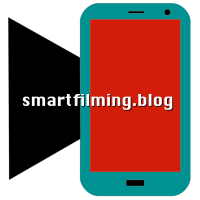

I have recently ordered one of these basically as a camera more than a phone.
I am most interested in 4K stabilisation. I know the Gcam app offers good 4K stabilisation but does the built-in app offer it?
Yes, the native camera app offers EIS, even for 4K.
Hi, I have this phone and just started recording video with it and found this very helpful, danke! Do you have any suggestion for a good (free) video app that will support the external microphone? I tried Open Camera but the video quality seems lower.
Hi Kate, thanks for your comment! I did mention a bunch of 3rd party apps in the article so you could have a look there. I can highly recommend FilmicPro for the Pocophone F1, it’s not exactly cheap by regular apps standards but well worth it for what it can do. There’s a new FilmicPro rival by the name of Protake but it’s only free in auto mode and pro controls require an annual subscription. Moment Pro was a good (cheaper) FilmicPro alternative but it’s been discontinued. Footej Camera 2 is pretty good and only with some minor limitations in the free version (I think max recording time limit is 5 minutes). There are free “Lite” versions of ProCam X and Manual Camera as well. Do note that afaik, no 3rd party app can do 50/60fps (native camera app can now do 60fps) but depending on what you are doing, this might not be a problem.
0 Pingbacks